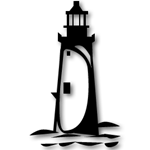Wireless router giving you problems? Try this
 Many times my computer can’t connect to my wireless router. Here is an easy trick to resolve most issues.
Many times my computer can’t connect to my wireless router. Here is an easy trick to resolve most issues.
Look on the back of the router, there are network connections with wires coming into the router. There is also a black wire which is the power cable. It plugs into a small round whole in the back of the router. Pull this plug out for about 10 seconds or so. Then plug it back in.
It takes about a minute or so for it to come back online but this little trick should get the router working again. So try it out.